Chapter 2: Advanced Python
Functions
Writing better structured code
Previously, if we wanted to carry out actions twice or (even!) three times in a row, we would use loops to do that or if-statements to select which parts of the code to execute in what cases. However, we might want to reuse some functionality in different parts of the code, or provide similar sections of code. In Mathematics, you should have come across functions. In programming languages we have functions as well. In Maths functions consist out of terms like a + b - c, in Python (and other programming languages) we include code inside them. However, the basic principle is the same. Here's a little diagram to help you.
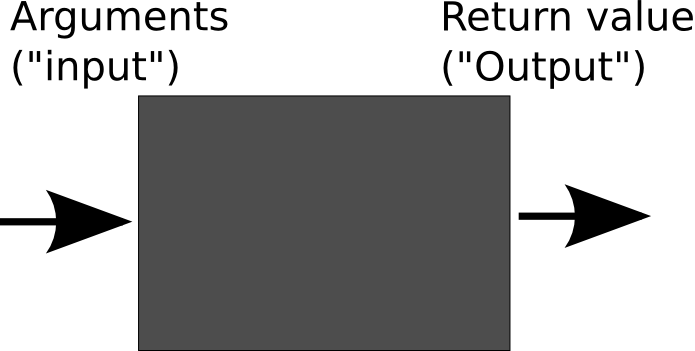
What is a function?
A function is a black box in which something happens. For example, if we want to calculate a double of a number, we can write it as:
f(x) = x * 2
Here, f is our function name, x our argument (input), and we return x * 2, i.e. double the value of the input.
In Python, we define functions by using the def keyword. Here is the above example in Python code:
def getDouble(number):
return number * 2
Functions have the following properties:
- They take a number of arguments specified by parentheses (in the example,
xis an argument) - They may return a value (but don't have to). The return type is typically the result of a series of different commands
- They sum up a contained unit of code that sums up a process
def function_name(argument1, argument2, ...):
do_something()
return
To put these aspects more into perspective, here is one more example program:
This program provides a simple menu to find out, if a name is in a list. Also: These single quotes show comments over multiple lines, if you want to display more stuff. For example when explaining what your program does (which you should do!)
names = ["Peter", "Paul", "Mary", "George", "Janos", "Chris", "Jaro"]
def isNameThere(name):
for n in names:
if n == name:
return True
return False
def getAction():
print "1: See if name is in list"
print "2: Quit"
return int(input())
def decide(choice):
if choice == 1:
displayFind()
decide(getAction())
elif choice == 2:
displayQuit()
else:
displayError()
decide(getAction())
def displayFind():
print "Please enter a string to see if it is in our list."
n = raw_input() # raw_input always interprets input as strings
if isNameThere(n):
print "It is indeed in our list!"
else:
print "Sorry, not known to me."
def displayError():
print "Sorry, did not quite get that."
def displayQuit():
print "Goodbye!"
decide(getAction()) # actual program that we execute
A couple of things here:
- Notice each function carries out a small step? This is crucial. Even if you only call your function a few times (or even once), it makes sense to keep functions VERY short (and by that we mean six lines or less, if possible). Often programmers end up writing code over and over, resulting in a huge program with lots of duplicate code. On another note: Once they see their code later, they won't remember what they wrote because the code is so messy and complicated. In Computer Science slang, this is called spaghetti code or we say code has a smell.
- There are a couple of things in the above code that don't quite make sense. Can you spot these? How might you design a better program? Note: Here, it's not about who is right or wrong, but about discussing what good code is about. Therefore no final solution is provided.
Recursion
Functions can actually call themselves! However, at some point, the function has to stop calling itself. Consider the following functions, which calculate the product of all numbers from 1 to n:
def factorialLoop(n):
ret = 1
for i in range(1, n + 1): # so that it runs from 1 to n, not 1 to (n - 1)
ret *= i
return ret
def factorialRecursive(n):
if n == 0:
return 1
elif n > 0:
return n * factorial(n - 1)
else:
return 0
These two are actually the same! If we write out the function calls for factorialRecursive(3), it would look like this:
factorialRecursive(3)
3 * factorialRecursive(2)
3 * 2 * factorialRecursive(1)
3 * 2 * 1 * factorialRecursive(0)
3 * 2 * 1 * 1
6
Recursion has its advantages and disadvantages - it allows us to solve certain problems easily, calling a function over and over adds overhead to our program (and if our base case is wrong, we will recurse indefinitely).
Exercises on functions
Write a function
isInRange(lower, upper, value)that checks if a value is in a specified range(e.g.isInRange(-13, 13, 0)isTrue,isInRange(-13, 13, 14)is false).Write a function to show the numbers between the numbers given by the user. E.g.
getRange(7, 13)would get you[7, 8, 9, 10, 11, 12, 13]. You can declare empty lists with e.g.items = [], and add elements to its end with e.g.items.append(1337).Write a function to print out a triangle like so:
triangle(3)should give you:
***
**
*
triangle(2)
**
*
Use two for loops for this exercise.
- Write a program to print triangles of height
n,ntimes. E.g.multiTriangles(3):
***
**
*
***
**
*
***
**
*
Use your function triangle() to do this task quickly.
- Challenge Can you write functions to draw other shapes like parallelograms/rhomboids? Do so! Think of your own shapes (e.g. proper triangles with two corners at the bottom instead of one) and try to write functions to draw them.
Exercises on recursion
Write a recursive function
fib(n)that returns Fibonacci numbers. The Fibonacci function is defined like this: Forfib(0), the function should return0, forfib(1), the function should return1. For all other values, it should return the sum offib(n - 1)andfib(n - 2). The first few Fibonacci numbers are:0, 1, 1, 2, 3, 5, 8, 13, 21, 34, 55, 89Calculate
fib(20). What is the largest Fibonacci number you can calculate with this function that stops running within 30 seconds? (HINT: It is probably quite close to fib(20)).Write a recursive function of
triangle()that writes out the triangle.Write a recursive function that reverses a list. Example:
reverse([1, 2, 3]) [3, 2, 1]For this, append the end of the list to a newly created list, similarly to our Factorial example.
Notes on good code style
In order to make our code readable and easily understandable by others as well, we need to adopt and adhere to a certain coding style. The coding conventions for Python are in a document called PEP8, which specifies the most common conventions:
- Indentation: Use 4 spaces per indentation level.
- Maximum Line Length: Limit all lines to 79 characters per line
- Operators: Add space before and after operators, e.g.
3 + 4instead of3+4. - Whitespace: Avoid extraneous whitespace inside parentheses, brackets or braces; before a comma, semicolon, or colon.
- Naming: Try to avoid using single character variables; function names should be lowercase, with words separated by underscores.
- Scoping: The less global variables you have, the better - they can be accessed anywhere from your code, which makes the code harder to understand and debug.
Scope: local vs. global
In programming languages there is a notion of scope which is the area in which a variable is valid. What this means is the following: If you declare a variable outside of a function, it is considered to be global. Example:
glob = 13
def addMe(n):
return n + 5
print addMe(glob)
print glob
Here, glob is a global variable (and n local).
By contrast, here is a function with a local variable:
def addNumber(n):
number = 13
return n + number
Object-oriented programming
As we have seen in previous sections, Python lets us store data (in variables), and also change that data (using functions). What we usually see (especially when writing larger programs) is that some of our functions get kind of mixed-up or "go together" with some of the variables. For example, when making games, we often have code like this:
spaceship_position = (30, 270)
spaceship_health = 100
def move_spaceship(delta):
spaceship_x, spaceship_y = spaceship_position
delta_x, delta_y = delta
spaceship_x += delta_x
spaceship_y += delta_y
spaceship_position = (spaceship_x, spaceship_y)
def damage_spaceship(damage):
spaceship_health -= damage
move_spaceship(10, -30)
damage_spaceship(100)
In this code, spaceship_position and spaceship_health (which are variables), are changed by the move_spaceship and damage_spaceship functions, so they "go together". This isn't a big problem when we have only one spaceship, but it becomes awful to manage when we want to add more ships.
Imagine if we had two spaceships. We'd need variables for the position and health of each of them and we'd have to change the move_spaceship and damage_spaceship functions so they act on the appropriate variable. But then, what if we now want three spaceships? Or four? Or 70,000? We'd have to change everything again. It quickly becomes impractical.
To solve this problem, we introduce two ideas that are related to each other: objects and classes.
What is an object?
Objects are a way of keeping related information (variables) and behaviour (functions) tightly together. We group these two things into a single object. A spaceship, for example, is an object:
- it has a set of attributes –
position,health– which describe its state - it has a set of methods –
move,take_damage– which describe what it can do
It's important to understand that both attributes and methods belong to the object. We could have many different spaceship objects and each of them would have their own position and health, as well as move or take_damage functions.
This is quite theoretical, and it's much easier to understand what an object is when you actually see one being used in practice, so that's what we are going to do, but we need to introduce one more concept before that: classes.
What is a class?
Classes are blueprints for creating objects, or, if you wish, the recipe you use to create a new object. They describe what attributes and methods the objects you want to create will have. For example, we could have a Spaceship class, which we can define as follows:
class Spaceship(object):
name = None
position = None
health = None
def __init__(self, name, position, health):
self.name = name
self.position = position
self.health = health
def move(self, delta):
spaceship_x, spaceship_y = self.position
delta_x, delta_y = delta
spaceship_x += delta_x
spaceship_y += delta_y
self.position = (spaceship_x, spaceship_y)
def take_damage(self, damage):
self.health -= damage
There are quite a few new things to digest in this example, so let's take them one by one:
class Spaceship(object) – the class keyword here tells Python we are declaring a new class called Spaceship. Convention dictates that all class names start with an upper-case letter.
object written in brackets means that the Spaceship class inherits from the object class. We'll come back to that when we talk about inheritance, but for now it's enough to know that it simply means that Spaceship is a kind of object.
name, position and health are attributes that all objects of class Spaceship will have.
def __init__(self, name, position, health) is a special kind of function called a constructor. Constructors belong to the class and are used to instantiate (create) new objects. Notice the special name. We will see how to use constructors shortly.
Also notice the special name self, which is the first argument of every method – Python passes it automatically, you don't have to do it yourself – and is also used to access attributes. Note that we still have to include it in every method. self is used to reference attributes and methods belonging to the "current object", as opposed to those belonging to a different object.
Instantiating objects
To create new objects, we must call the constructor of the class of object we want. For example, to create an object of the Spaceship class, we would do something like the following:
s = Spaceship("USS Enterprise", (30, 220), 100)
This creates a new object of the Spaceship class and assigns it to the variable s. Here's a log of us interacting with the s object in the Python interpreter:
>>> print s.name, s.position, s.health
USS Enterprise (30, 220) 100
>>> s.move((-10, -120))
>>> print s.position
(20, 100)
>>> s.take_damage(80)
>>> print s.health
20
Why is using objects better?
Not all programming languages have objects (for example, C doesn't) and any program that can written in an object-oriented language can also be written in a programming language that doesn't have objects, so why do we bother with them at all?
The reason is quite simple: as programs become larger and more complex, reasoning about them becomes harder. Breaking the program up into classes/objects allows us to hide away a lot of complexity and lets us concentrate on the big picture instead. This is called abstraction.
For example, say we have a class List. If we want to use the list, we don't need to actually know how it works internally. Instead, we only need to know the names of its methods:
l = List()
l.append(45)
l.append(34)
l.extend([12, 20])
l.sort()
You don't need to know how append, extend and sort work internally or think about it in any way, which makes it much easier to reason about the logic of your program.
Inheritance
If you remember, when we introduced the Spaceship class, we briefly mentioned this thing called object. Let's get to the bottom of this.
class Spaceship(object):
name = None
position = None
health = None
def __init__(self, name, position, health):
self.name = name
self.position = position
self.health = health
def move(self, delta):
spaceship_x, spaceship_y = self.position
delta_x, delta_y = delta
spaceship_x += delta_x
spaceship_y += delta_y
self.position = (spaceship_x, spaceship_y)
def take_damage(self, damage):
self.health -= damage
We told you that because object is written in brackets when we declared the Spaceship class, that means that Spaceship is a kind of object. Another way of saying the same thing is that Spaceship inherits from object.
Wait, wait, wait. Inherits from? What does that even mean?

It's easier to give an example and then explain what's going on, so let's inherit a Spaceship:
class StarDestroyer(Spaceship):
shields_strength = None
fighters_in_bay = None
def __init__(self, position, health):
super(StarDestroyer, self).__init__("Star Destroyer", position, health)
shields_percent = 30000
fighters_in_bay = 10
def take_damage(self, damage):
# Damage is absorbed by shields before it begins hurting the ship's hull
if self.shields_strength >= 0:
self.shields_strength -= damage
if self.shields_strength < 0:
damage += self.shields_strength
self.shields_strength = 0
self.health -= damage
def launch_fighter(self):
if self.fighters_in_bay > 0:
self.fighters_in_bay -= 1
Let's go through this carefully, because there's quite a bit to explain.
We've created a new class, StarDestroyer, which inherits from (is a kind of) a Spaceship. Basically, this means that a StarDestroyer is everything a Spaceship is: it has the same attributes (name, position, health) and the same methods (move, take_damage) – and, on top of these, we add some attributes and methods on our own (shields_strength, fighters_in_bay, launch_fighter) and change some of the already existing methods to do different things (take_damage and __init__).
Let's look at __init__. Obviously, Spaceship also had an __init__ of its own, so what's going on here? Well, we are overriding (replacing) the old version of __init__ with a new one. But we're also doing something a bit special:
super(StarDestroyer, self).__init__("Star Destroyer", position, health)
In this new __init__ method that belongs to StarDestroyer, we also call the constructor of StarDestroyer's superclass (the class it inherits from – Spaceship). Since a StarDestroyer is a Spaceship, it must first be initialised with what makes it a Spaceship before we can initialise it with what makes it a StarDestroyer. That's what this line of code does.
We're also overriding the take_damage method so StarDestroyer shields (something a regular Spaceship doesn't have) absorb damage, and creating a new method called launch_fighter.
Inheritance makes programming easier in a few ways:
- it enables code reuse (a
StarDestroyeruses the exact same code formoveas aSpaceship) - it enables polymorphism: for example, if we have a list of
Spaceships, we can just dofor ship in ships: ship.take_damage(10), and it will work and do the right thing even if some of them areSpaceships, some areStarDestroyers and some areTieFighters (since all of those are a kind ofSpaceship, so they must have atake_damagemethod, no matter what it actually does)
Public, private, protected
In Python, there are three different kinds of visibility for class attributes and methods. These are:
- public: by default, all attributes and methods are public
- private: attributes and methods whose names start with two underscores (
__); only the class they belong to can access them - protected: attributes and methods whose names start with one underscore (
_); only the class they belong to and its subclasses can access them
Visibility helps in information hiding, which is an important part of the idea of abstraction. We're not going to labour the point, however, as it is not very relevant to us.
Just keep in mind that some of the methods in our source files are protected – so you will not be able to access them from completely different classes. You should be able to complete all the exercises without needing to change visibility for any of the methods or attributes.
Quick review
Objects are a way of keeping related information (attributes) and behaviour (methods) tightly together.
Classes are blueprints for creating objects. You use them to create new objects. They describe what attributes and methods the objects you want to create will have.
__init__ is a special kind of function called a constructor, which is used to create new objects.
self – a way for objects to refer to themselves (e.g. to call methods on itself by doing self.method())
Another way of saying "create a new object" is saying we instantiate a new object.
Abstraction allows us to hide away the unnecessary details and concentrate on the big picture instead.
Inheritance lets us use a class as a blueprint when defining a new class. The new class has all the attributes and methods of the parent or superclass, and can add new attributes and methods and override superclass methods.
Overriding – replacing a superclass' method with a method of the same name that does something more specialised
Public, private, protected – different levels of visibility in Python
Exercises
Easy exercises
Write a
Songclass that is initialised using a list of lines calledlyricsand has a method calledplaywhich prints the lyrics of the song, line by line.In
snake.py, complete the task at the beginning of the file, starting at line 13: add thecollisionWithSnakefunction. Afterwards, runpython snake.pyto play the game.
For the following exercises, unzip the pacman.zip in exercises/Chapter_2. Copy the appropriate file into the pacman/ subfolder of the extracted archive and then edit it to solve the task. Afterwards, run python game.py to play the game.
Ghosts have an attribute calledspeed, which determines how fast they move.Clydeis aGhost. Change Clyde's constructor in so that it moves twice as fast as other ghosts. (clyde.py)The
Pacmanclass has ais_accessiblemethod. Normally, Pacman cannot enter the ghosts' den at the middle of the map. Change theis_accessiblemethod so Pacman can go there. Alternatively, change the method so Pacman can walk through walls. (pacman.py)Ghosts have a method calledhandle_collision, which determines what happens when that ghost hits the player, and afrightenmethod which makes it turn blue and edible for the player. Create a newSuperGhostclass, which can't be frightened and always eats the player if it touches him/her. Then, go into Clyde's class filepacman/clyde.py, addfrom .superghost import SuperGhostat the beginning and also makeClydeinherit fromSuperGhostinstead ofGhost. (superghost.py)
Challenging exercises
level.py contains the Level class, which constructs the level in memory using the image in the levels/ folder. The code in this file can be quite difficult to understand.
- The level is constructed in memory in
Level's constructor, and the surface (image), which is drawn on screen, is created in theget_surfacemethod. There's also aget_next_cell_in_directionmethod which tells you which cell you move to from the current one.
Change the class's constructor,get_surfaceandget_next_cell_in_directionmethods to create a special teleporter wall: a place on the map (drawn as a wall) that teleports you to another place on the map when you walk into it. Extra challenge: make it work only for Pacman (and not the ghosts). (level.py)